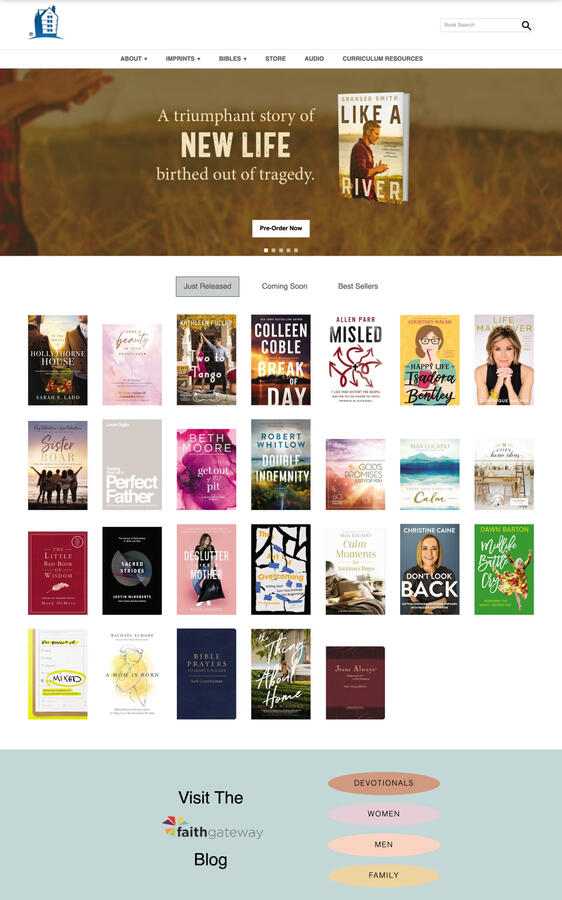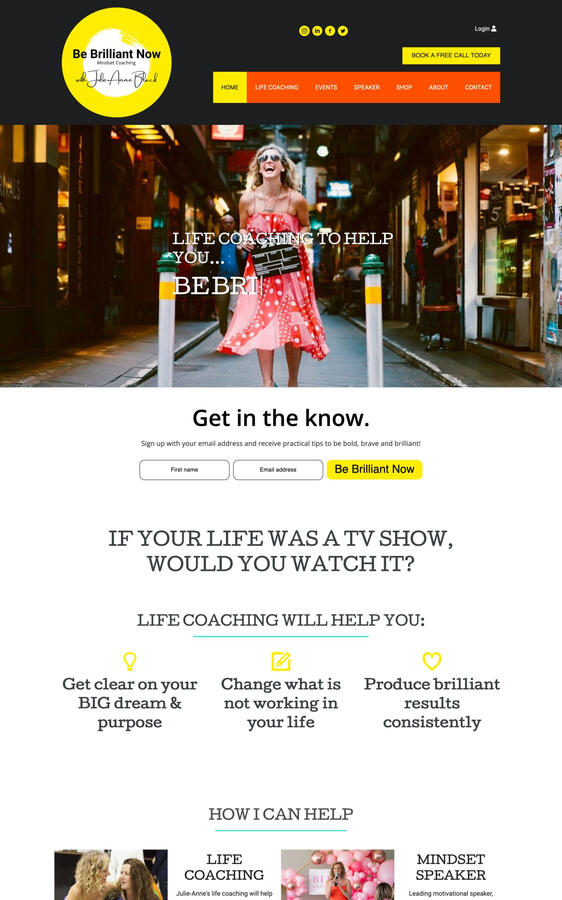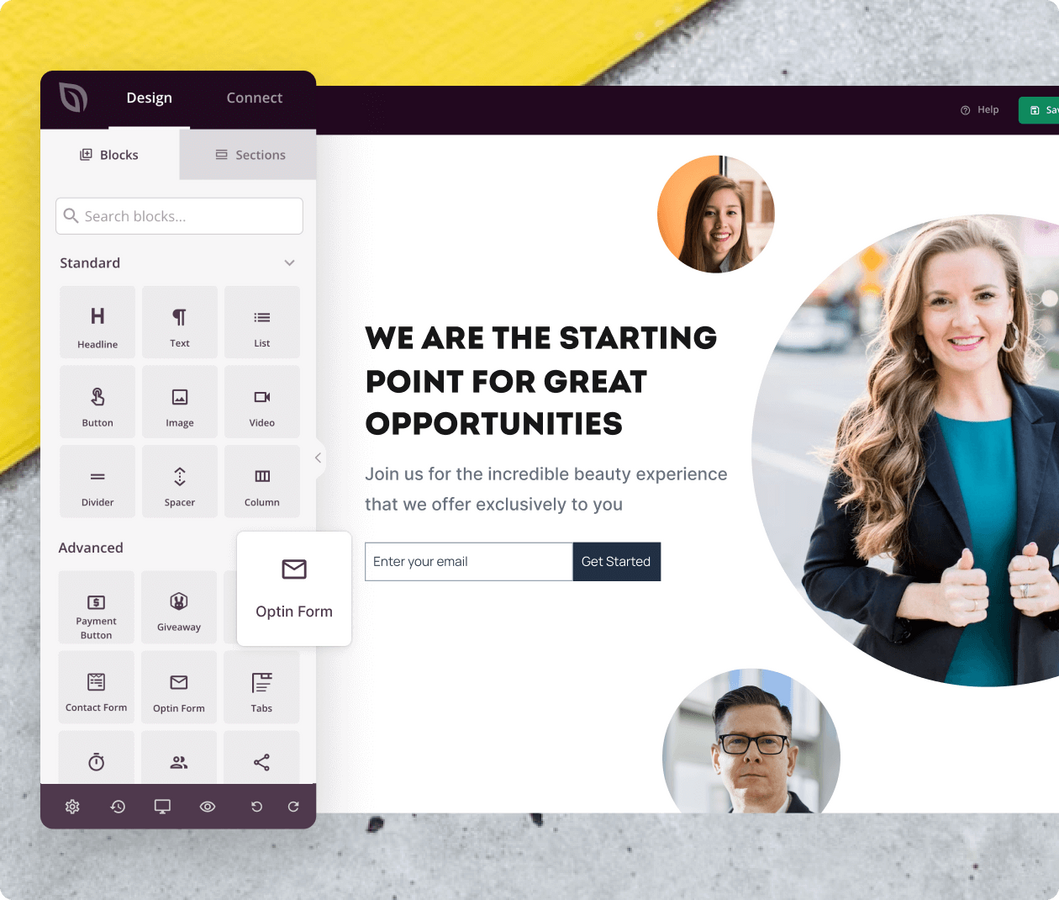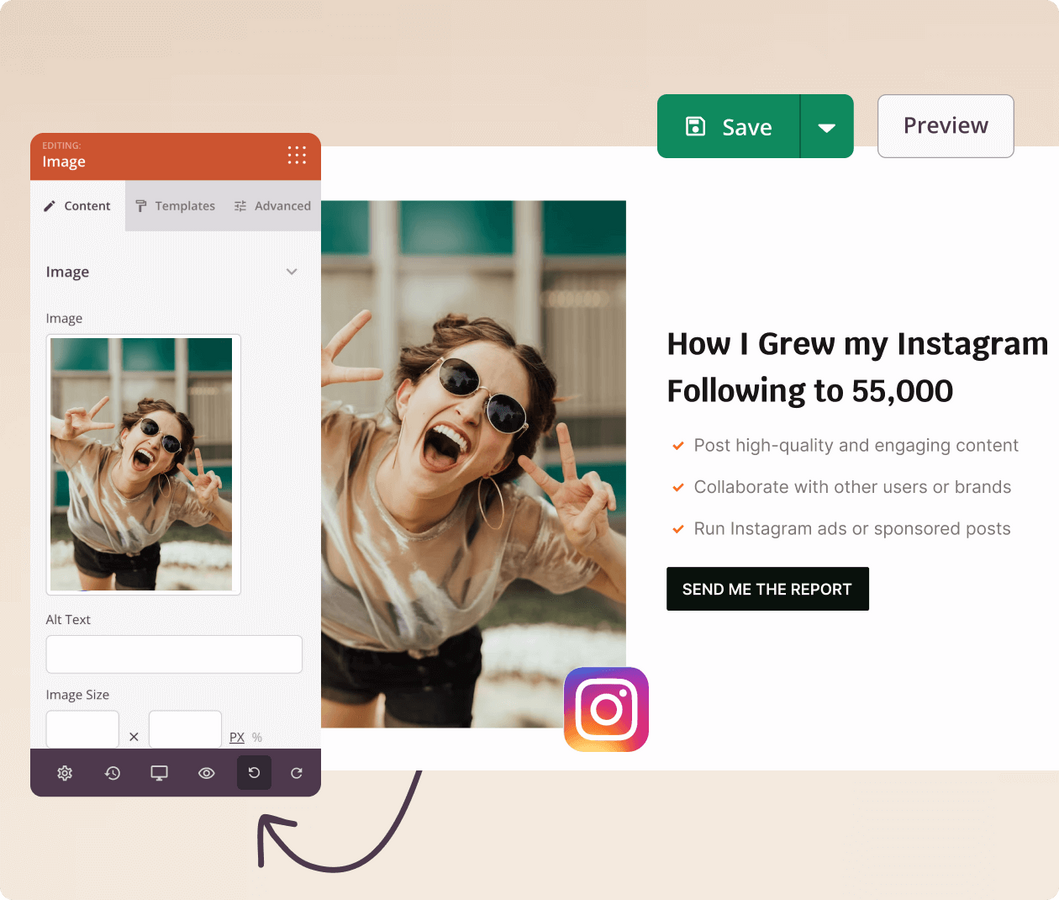The Best Plugins
The Ultimate Showdown
Beaver Builder vs. SeedProd
Which WordPress Page Builder is Right for You?
Explore the key differences between Beaver Builder and SeedProd. Whether you need advanced customisation or simple, high-converting pages, discover which tool is the best fit for your needs.
Overview of Tools
Beaver Builder
The Customisation Powerhouse
Beaver Builder is known for its flexibility and extensive customisation options. It allows developers and agencies to build highly personalised websites with advanced features like Beaver Themer and multisite support.
SeedProd
The Speedy Solution
SeedProd is designed for those who want to create landing pages and basic websites quickly and efficiently. It’s perfect for entrepreneurs and marketers who need a fast, easy-to-use tool with powerful conversion-focused features.
Key Features
What You Get:
Beaver Builder
Drag-and-Drop Interface
Beaver Themer for Custom Headers and Footers
WooCommerce Integration
Multisite Capabilities
White Labeling for Agencies
SeedProd
Drag-and-Drop Page Builder
300+ PRO Templates
Email Marketing Integration
Zapier Integration
Simple Theme Builder for Landing Pages
Who Should Use Which?
Choose Beaver Builder if:
You need deep customization and control over your website design.
You’re building complex websites, such as eCommerce stores or membership sites.
You’re an agency or developer managing multiple client sites.
Choose SeedProd if:
You need to create high-converting landing pages quickly.
You’re a solo entrepreneur or marketer focused on speed and simplicity.
You want an affordable solution without sacrificing essential features.
SeedProd is an excellent choice for users who are focused on creating high-converting landing pages and basic websites quickly and easily, especially with its affordable pricing. It’s perfect for those who need a simple yet powerful tool without a steep learning curve.Beaver Builder, on the other hand, shines in design flexibility and advanced features, particularly with the inclusion of Beaver Themer. It’s better suited for developers and agencies who need robust customization options, multisite support, and the ability to create fully customized WordPress themes.Both tools score equally across the categories, so the choice largely depends on your specific needs: SeedProd for ease of use and cost-effectiveness, and Beaver Builder for advanced design capabilities and flexibility.
Start Building Your Website Today
Beaver Builder vs. SeedProd
Whether you need the customisation power of Beaver Builder or the efficiency of SeedProd, both tools offer the perfect solution for your WordPress needs. Try them today and find out which one is right for you.
Which One is Right for You?
SeedProd vs. Beaver Builder
Choosing between SeedProd and Beaver Builder is like deciding between two master craftsmen, each equipped with their own unique set of tools. Whether you’re building a cozy cabin or an elaborate mansion, each craftsman offers different strengths to help you achieve your vision. Let’s embark on a journey through different building scenarios to see which craftsman might be the better partner for your project.
Scenario 1
The Solo Entrepreneur Building a Marketing Funnel
Meet Sarah: Sarah is a solo entrepreneur who sells digital courses on personal development. She’s focused on growing her email list and needs a tool to create high-converting landing pages, sales pages, and thank you pages. Sarah doesn’t have a lot of technical skills and prefers a solution that’s easy to use and quick to set up.
Why?
SeedProd is perfect for Sarah because it’s designed to help users like her create beautiful, conversion-focused landing pages with minimal effort. The drag-and-drop builder is intuitive, and the vast library of templates allows her to get started quickly. SeedProd’s integration with popular email marketing services means Sarah can seamlessly connect her landing pages to her email campaigns, making it easier to capture and manage leads.Additionally, SeedProd’s affordable pricing is ideal for solo entrepreneurs on a budget, offering powerful features without breaking the bank. Sarah can start with the Basic plan and scale up as her business grows

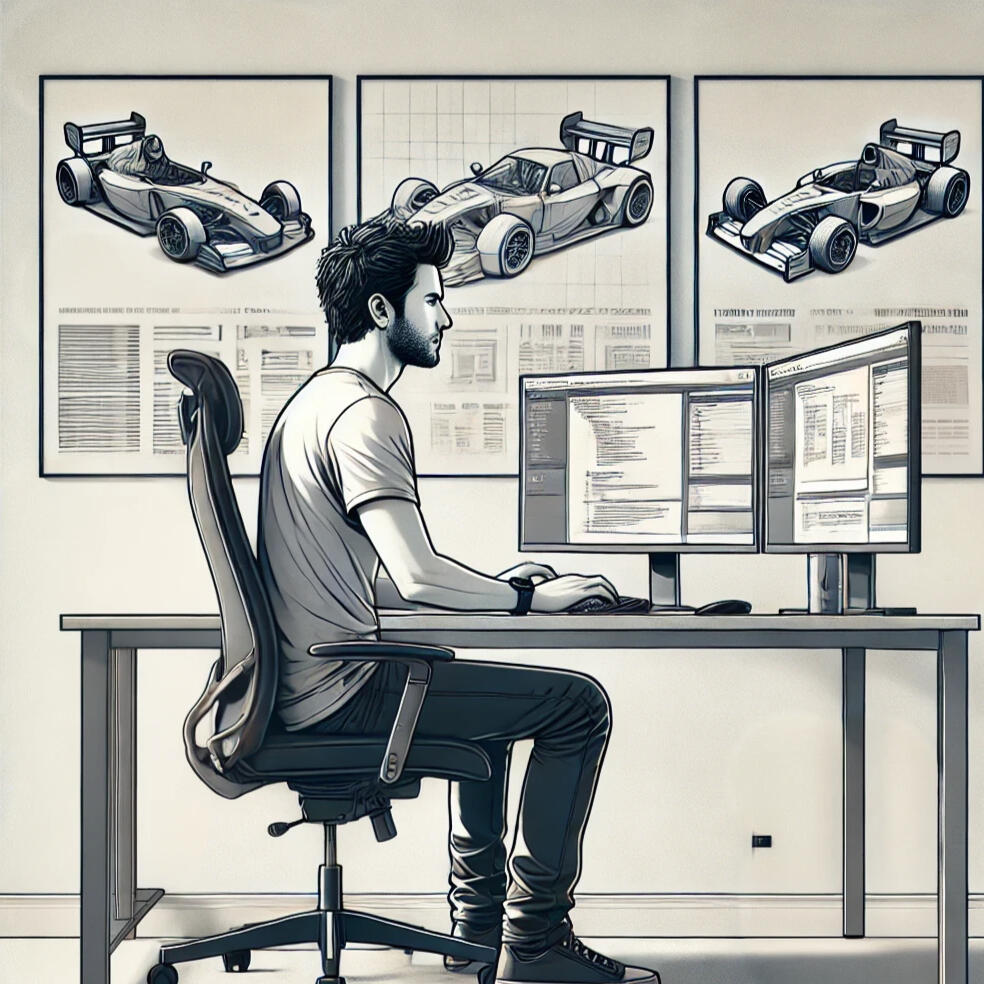
Scenario 2
The Freelancer Managing Multiple Client Websites
Meet Mike: Mike is a freelance web developer who manages several websites for small businesses. His clients often need custom-built pages and sometimes entire websites, but they rely on Mike to do the heavy lifting. Mike needs a tool that gives him flexibility, allows for deep customization, and works well across different projects.
Why?
Beaver Builder is the right choice for Mike because it offers the flexibility and power he needs to handle a variety of projects. The ability to use Beaver Builder on unlimited sites means Mike can manage all his clients’ websites without worrying about additional costs. The included Beaver Builder Theme and Beaver Themer add-on give Mike the tools to create fully customized WordPress themes and layouts, making his sites stand out.Moreover, the Pro or Agency plan’s multisite capabilities and white labeling features are perfect for freelancers like Mike who want to present a polished, professional service to their clients. The advanced customization options allow Mike to deliver tailored solutions, whether he’s building a simple blog or a complex eCommerce site.
Scenario 3
The Agency Serving a Diverse Range of Clients
Meet Jessica: Jessica runs a digital agency that serves a wide range of clients, from local businesses to non-profits. Her team often works on multiple projects simultaneously, needing a tool that can support complex site architectures, WooCommerce integration, and custom development. They also value a strong support system and an active community for troubleshooting and inspiration.
Why?
Beaver Builder is ideal for Jessica’s agency because it’s built to handle the demands of diverse and complex projects. With the Agency or Ultimate plan, Jessica’s team can take full advantage of multisite network settings, white labeling, and advanced customization features like Beaver Themer. This allows them to create custom headers, footers, and layouts for various types of WordPress pages, including those needed for eCommerce sites.The robust support system and large community around Beaver Builder are also crucial for an agency environment. Jessica’s team can access a wealth of resources, including tutorials and forums, ensuring they stay ahead of the curve. The ability to easily manage updates and support across multiple client sites adds another layer of efficiency, making Beaver Builder the backbone of Jessica’s agency operations.


Scenario 4
The Blogger Looking for Simplicity and Speed
Meet Tom: Tom runs a popular travel blog. He’s tech-savvy but prefers to spend more time writing and less time on design. Tom needs a tool that allows him to quickly create attractive pages and posts without getting bogged down in the details. He also wants to avoid a steep learning curve and appreciates a tool that’s straightforward and reliable.
Why?
SeedProd is the perfect match for Tom because it emphasizes simplicity and speed. Tom can quickly design and publish eye-catching pages without diving deep into complex settings. The pre-built templates are particularly useful for Tom, allowing him to focus on content creation rather than design.SeedProd’s lightweight nature ensures that Tom’s blog loads quickly, providing a better experience for his readers. The intuitive interface means Tom spends less time tinkering with his site and more time exploring the world and sharing his adventures.
Scenario 5
The eCommerce Business Needing Customisation
Meet Emma: Emma runs an online store selling handmade jewelry. She needs her website to reflect the uniqueness of her brand and provide an exceptional shopping experience. Emma wants custom product pages, a unique checkout process, and a site that can grow with her business. She’s looking for a tool that can integrate seamlessly with WooCommerce and offer extensive customisation options.
Why?
Beaver Builder, especially with the Beaver Themer add-on, is an excellent choice for Emma. It allows her to create custom product pages, personalized shopping experiences, and fully branded WooCommerce layouts. The flexibility Beaver Builder offers ensures that Emma can design a site that stands out in the competitive eCommerce space.As her business grows, Beaver Builder’s scalability means Emma can continue to enhance her site without needing to switch tools. The powerful customization options and eCommerce integration give her the control she needs to create a seamless and engaging customer journey.

Conclusion
SeedProd is best suited for those who need a straightforward, easy-to-use tool for creating landing pages and basic websites quickly and efficiently. It’s ideal for solo entrepreneurs, bloggers, and small businesses that prioritize simplicity and speed.Beaver Builder, on the other hand, is the go-to tool for developers, freelancers, and agencies who require extensive customization options, multisite support, and advanced features for managing complex projects. It’s particularly well-suited for those building entire websites, including eCommerce stores, where flexibility and power are paramount.Choosing between SeedProd and Beaver Builder ultimately depends on your specific needs and the type of projects you’re working on. By understanding these scenarios, you can make an informed decision and select the tool that will best help you achieve your goals.
The Ultimate Showdown
Beaver Builder
Which WordPress Page Builder is Right for You?
Beaver Builder is a powerful and versatile tool that offers immense value for WordPress developers. It allows developers to create custom, responsive websites efficiently through its intuitive drag-and-drop interface, eliminating the need for complex coding. The plugin is compatible with any theme and supports unlimited websites, making it a flexible solution for a wide range of projects.For developers working on multiple client sites, Beaver Builder's white labeling and multisite capabilities are particularly advantageous, enabling them to deliver a professional, branded experience. The inclusion of the Beaver Themer addon in the Ultimate plan extends functionality, allowing developers to create custom headers, footers, and layouts across WordPress, including WooCommerce pages.
Moreover, Beaver Builder's robust support system, regular updates, and strong community make it a reliable tool that can scale with a developer's growing needs, ensuring high-quality outcomes and client satisfaction. Overall, it's a cost-effective, time-saving solution that enhances productivity and project turnaround for WordPress professionals.Beaver Builder remains a top choice for WordPress developers, especially with the recent enhancements. By bundling the Beaver Builder Theme and Beaver Themer with all packages, developers now have access to a complete toolkit for building sophisticated websites, including custom headers, footers, and WooCommerce pages, without any additional purchases.The updated pricing structure and introduction of site limits provide flexibility for different project sizes, ensuring developers can choose a plan that best fits their workload. With advanced features like white labeling and multisite capabilities available in higher-tier plans, Beaver Builder continues to cater to the needs of agencies and freelancers alike.Moreover, the priority support in the Agency plan ensures that developers have access to the help they need when handling complex projects. The simplified, all-inclusive approach makes it easier for developers to maintain their own licenses or transition clients to manage their sites independently. Overall, these changes reinforce Beaver Builder as a powerful, cost-effective solution that scales with the needs of WordPress developers.
Important Facts about Beaver Builder
Beaver Builder is a popular drag-and-drop page builder plugin for WordPress, trusted by over a million websites. It allows users to create beautiful and responsive websites without writing any code, making it a go-to tool for freelancers, agencies, and developers.
Key Features:
Drag & Drop Page Builder: Easily create custom layouts with a simple drag-and-drop interface.
Unlimited Sites: All plans allow usage on an unlimited number of websites.
Premium Modules & Templates: Access to a variety of pre-built modules and templates to accelerate design.
Beaver Builder Theme: Included in most plans, providing a highly customizable WordPress theme.
White Labeling: Available in Pro and Agency plans, allowing developers to rebrand Beaver Builder for client projects.
Multisite Support: Available in Pro and higher plans, with network settings in the Agency and Ultimate plans.
Beaver Themer Addon: Available in the Ultimate plan, this powerful addon allows users to create custom headers, footers, and layouts for various WordPress pages, including WooCommerce pages.
Priority Support: The Ultimate plan offers priority support, while other plans offer annual support.
Advanced Developer Features: Includes custom module creation, integration with ACF (Advanced Custom Fields), and compatibility with third-party plugins.
Pricing Plans:
Standard: $99/year (Ideal for entrepreneurs, includes Beaver Builder plugin and theme, supports unlimited sites).
Pro: $199/year (Best for freelancers, includes all Standard features plus multisite capability and white labeling).
Agency: $399/year (Most popular, ideal for agencies, includes Pro features plus multisite network settings and priority support).
Ultimate: $546/year (Best for power users, includes all Agency features plus Beaver Themer addon, Assistant Pro for 6 months, and priority support).
Support:
Priority Support: Available with the Ultimate plan.
Annual Support: Available with all other plans.
Money-Back Guarantee: 30-day, risk-free money-back guarantee.
Beaver Builder
Drag-and-Drop Interface
Beaver Themer for Custom Headers and Footers
WooCommerce Integration
Multisite Capabilities
White Labeling for Agencies
The Ultimate Showdown
SeedProd
Which WordPress Page Builder is Right for You?
SeedProd is an invaluable tool for WordPress developers due to its powerful combination of features, ease of use, and flexibility. It enables developers to create custom themes, landing pages, and entire websites without writing a single line of code, thanks to its intuitive drag-and-drop builder. With access to a vast library of PRO templates, blocks, and section templates, developers can quickly build professional-looking websites tailored to their clients' needs.
Additionally, SeedProd offers robust integration with popular email marketing services and tools like Zapier, enhancing workflow automation and client engagement. The Theme Builder and WooCommerce support in higher-tier plans allow developers to create fully customized eCommerce sites and complex WordPress themes, expanding their service offerings. SeedProd's priority support and access to millions of stock photos further streamline the development process, making it a cost-effective, time-saving solution for any WordPress professional looking to deliver high-quality, responsive websites efficiently.
Important Facts about SeedProd
SeedProd is a powerful website and page builder plugin for WordPress, used by over 1 million professionals. It allows users to create custom WordPress themes, landing pages, and entire websites without the need for coding.
Key Features:
Drag & Drop Page Builder: Intuitive drag-and-drop functionality for easy design.
Templates: Access to a large library of PRO templates (50 to 300+ depending on the plan).
PRO Page Blocks: Over 90 customizable page blocks.
Section Templates: 100+ pre-designed sections for quick layout creation.
Theme Builder: Ability to create custom WordPress themes (available in Pro and Elite plans).
WooCommerce Integration: Support for WooCommerce to build eCommerce websites (available in Elite plan).
Email Marketing Integrations: Compatible with popular email marketing services like Mailchimp, ConvertKit, and more.
Subscriber Management: Built-in tools to manage and track subscribers.
Dynamic Text: Allows for personalized content based on user data (available in Pro and Elite plans).
Zapier Integrations: Connect with over 3,000 apps using Zapier.
Domain Mapping: Host multiple domain names on a single WordPress installation (available in Elite plan).
Stock Photos: Access to 2 million stock photos as a free bonus.
Pricing Plans:
Basic: $39.50/year (1 site, 50 PRO templates, basic features).
Plus: $99.50/year (3 sites, 100 PRO templates, additional section templates, email marketing integrations).
Pro (Most Popular): $199.50/year (5 sites, full website kits, theme builder, priority support, dynamic text, Zapier integrations).
Elite: $239.60/year (100 sites, full access to all features, WooCommerce support, domain mapping).
Support:
Standard support is available for Basic and Plus plans.
Priority support is offered with Pro and Elite plans.
Money-Back Guarantee: 14-day, no-risk money-back guarantee.
SeedProd
Drag-and-Drop Page Builder
300+ PRO Templates
Email Marketing Integration
Zapier Integration
Simple Theme Builder for Landing Pages